Question:
Our answer:
Off-Campus Access to Resources
Access to our resources off-campus requires logging into a proxy server, which will allow databases and electronic resources to recognize you as a member of FSU. If you are off-campus you will automatically be asked to login using your FSUID and password whenever you click on a link from our website or resources. You should login using the same credentials you use to log into Canvas and your FSU webmail.
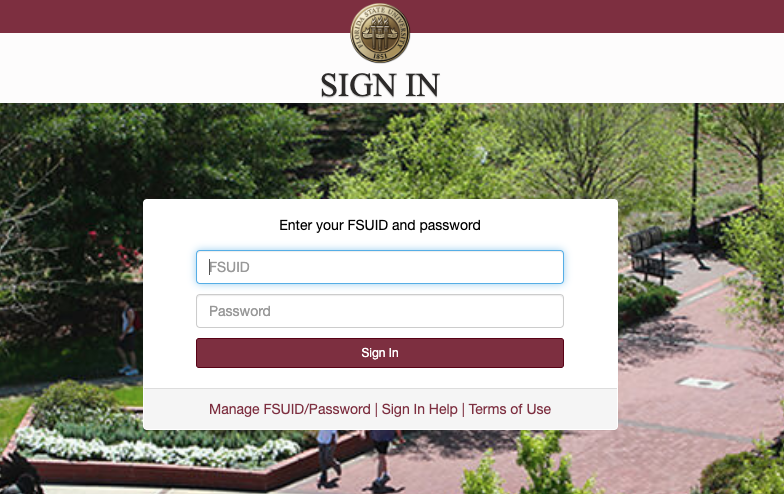
If you are having issues or problems with off-campus access, please use our form for Off-Campus Access Solutions.
Electronic Resources & Licensing
Due to licensing restrictions by our database vendors, we are unable to provide off-campus access to non-active students and staff. If you are not currently enrolled in classes for the current semester (breaks always count as the preceding semester), are auditing a class, or are not actively employed by Florida State University, you will be unable to access our library resources from off-campus.
Graduate students working on a thesis or dissertation must be enrolled in a Thesis class with at least 1 credit hour to retain off-campus access to electronic resources. Graduate students should contact their school for Thesis credit options. OPS staff will need to work with their departments to ensure library priveleges as part of their employment if necessary.
There are several options for access to electronic resources:
- If you live in Tallahassee, you may use any public computer at Strozier or Dirac to access our databases and electronic resources.
- If you live outside of Tallahassee, you should be able to access similar databases at a public university in your area.
- You may enroll in a Thesis class.
- You can take any other 1 credit course at FSU to gain active status
Third Party Access (Google Scholar)
To access FSU resources from Google Scholar, please follow these instructions:
- Go http://scholar.google.com
- Click on the Settings menu on the right.
- Click on Library links.
- Type Florida State University in the box that appears.
- Click on the blue Search button.
- Click in the check box next to "Florida State University- Find It @ FSU" (Not Cengage Gale Full Text)
- Click on Save
- Scholar should now recognize you as an FSU patron.
- Google Scholar uses Google's search engine to provide a simple way to broadly search for scholarly literature. From one place, you can search across many disciplines and sources: peer-reviewed papers, theses, books, abstracts and articles, from academic publishers, professional societies, preprint repositories, universities and other scholarly organizations. Using the link within Google Scholar, you may also link to resources that FSU owns.
Once you are logged in you will remain logged in until you close your browser.
Find out more information about our Distance Library Services here and more about our interlibrary loan service here.
Was this helpful? 1 1
